# Archive The Archive have some legacy information from the wiki, for those that would want to read it or run some older version of RetroDECK. # Legacy included Themes ## Alekfull NX (Light) | System View | Gamelist View | |----|----| | 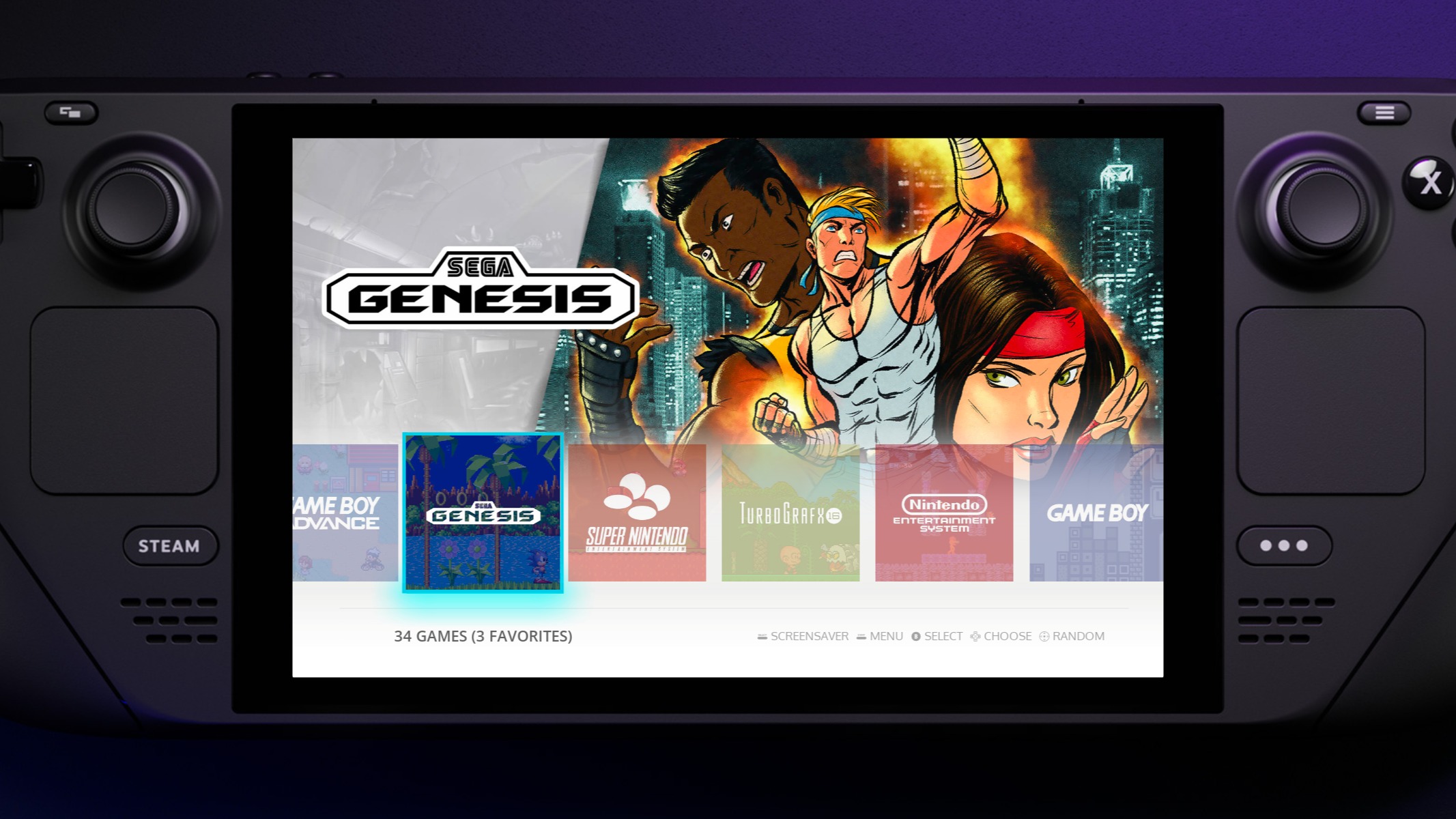 | 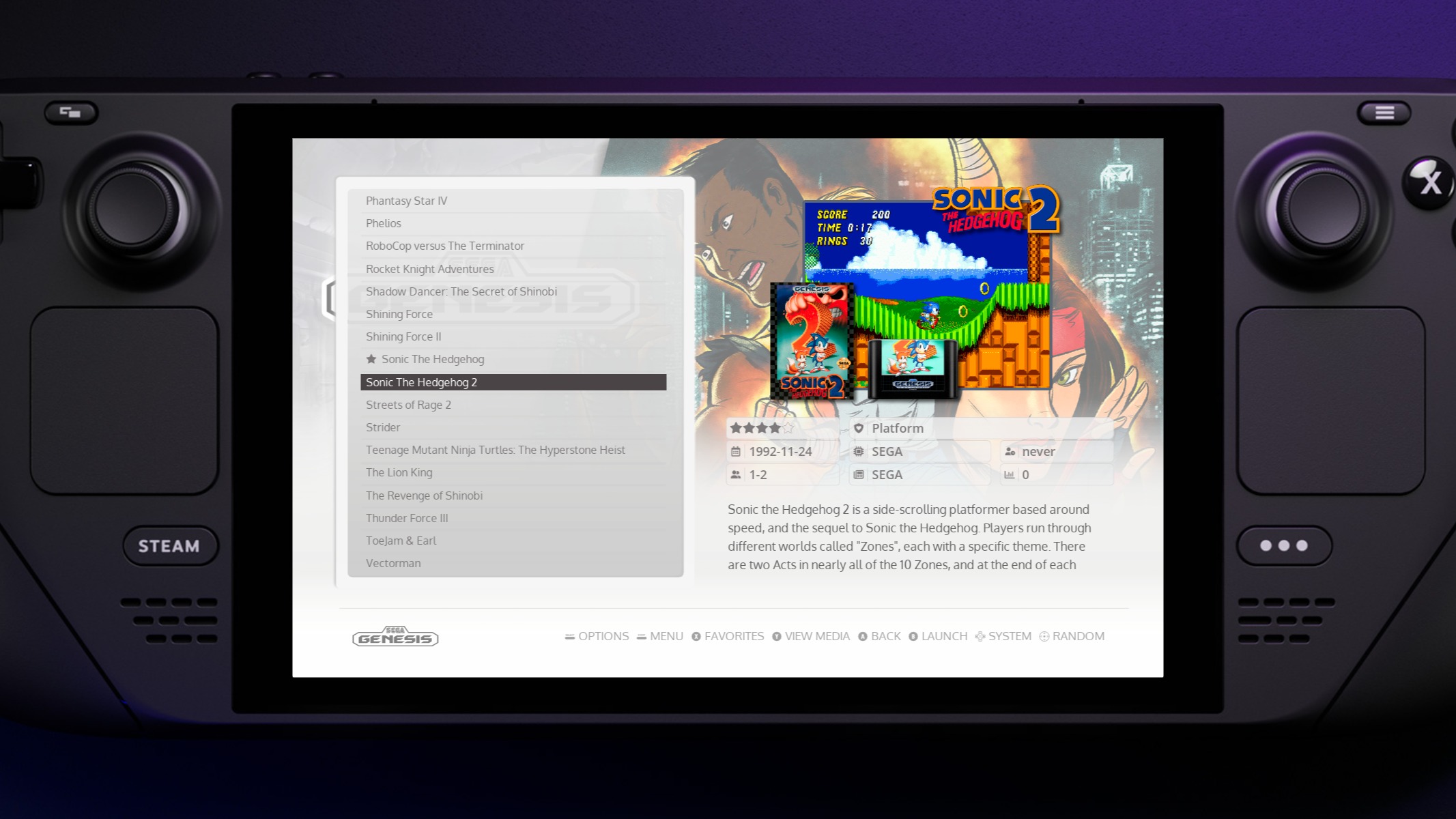 | **Description:** <br> Alekfull NX was inspired by the straightforward and intuitive interface of the Nintendo Switch and offers a similar experience but with a light retro twist. Source: [Alekfull NX (Light)](https://github.com/anthonycaccese/alekfull-nx-retropie/tree/retro-deck-esde-1.x-light)<br> Ported and remixed by: [anthonycaccese](https://github.com/anthonycaccese)<br> Ported from: [Alekfull-NX for Batocera](https://github.com/fagnerpc/Alekfull-NX)<br> Original creator: [fagnerpc](https://github.com/fagnerpc) ## Retrofix Revisited | System View | Gamelist View | |----|----| | 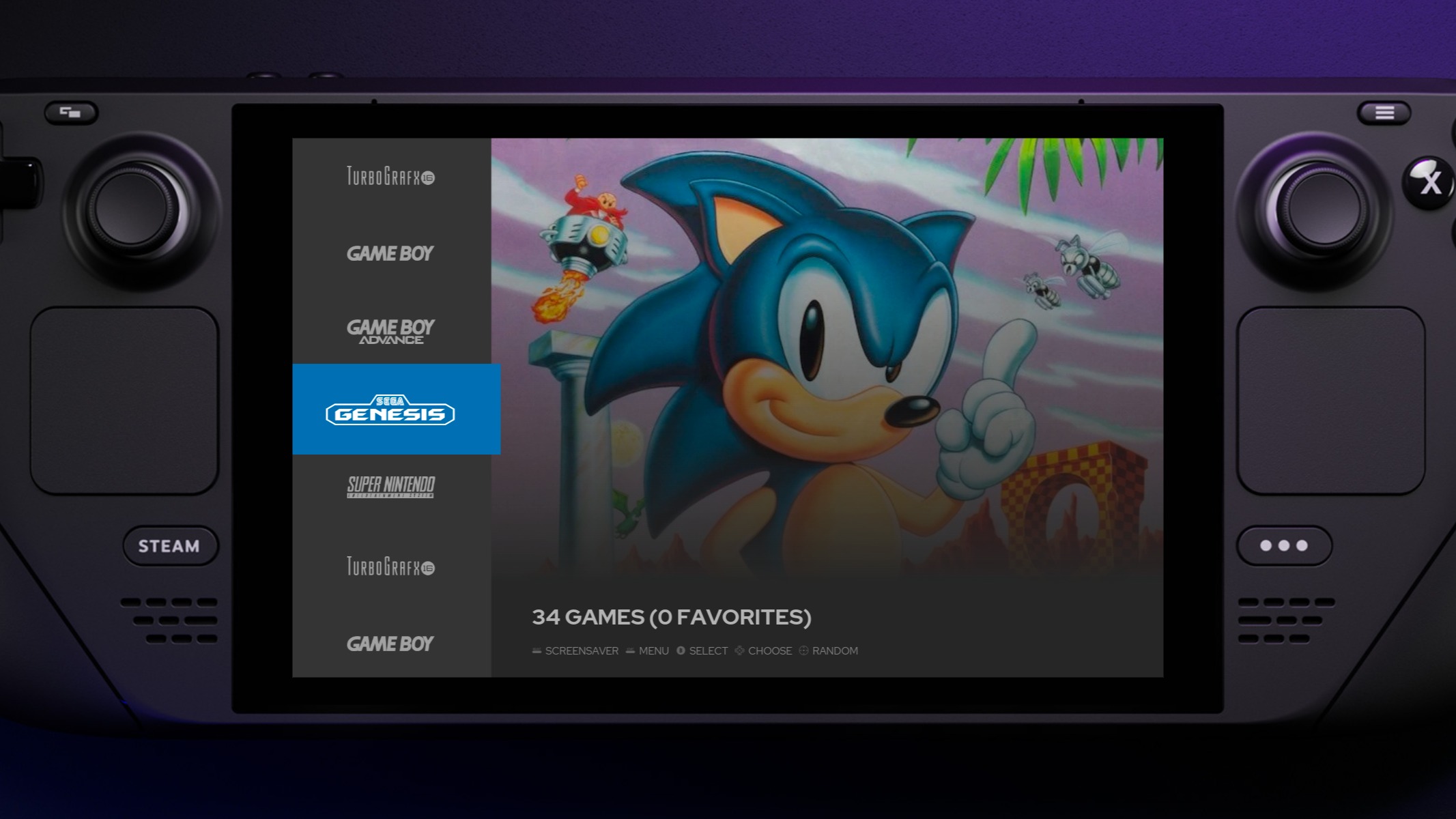 | 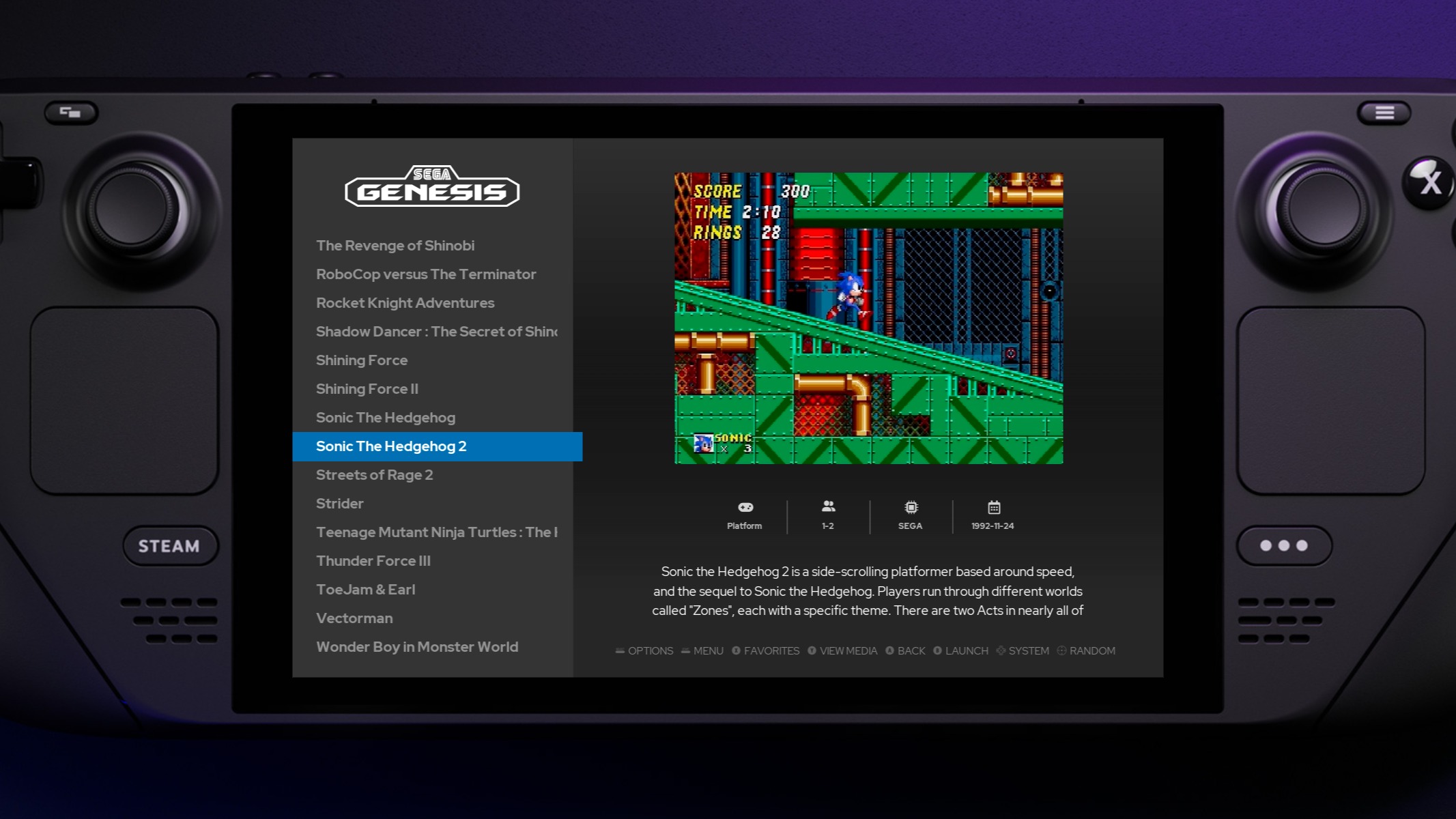 | **Description:** <br> Retrofix Revisited is a theme where the goal is to showcase that the art of video games can be more interesting than the games themselves. Source: [Retrofix Revisited](https://github.com/anthonycaccese/retrofix-revisited-retropie)<br> Ported and remixed by: [anthonycaccese](https://github.com/anthonycaccese)<br> Ported from: [ES Theme Retrofix for Batocera](https://github.com/20GotoTen/es-theme-retrofix)<br> Original creator: [20GotoTen](https://github.com/20GotoTen)<br> ## Slate-DE | System View | Gamelist View | |----|----| |  | 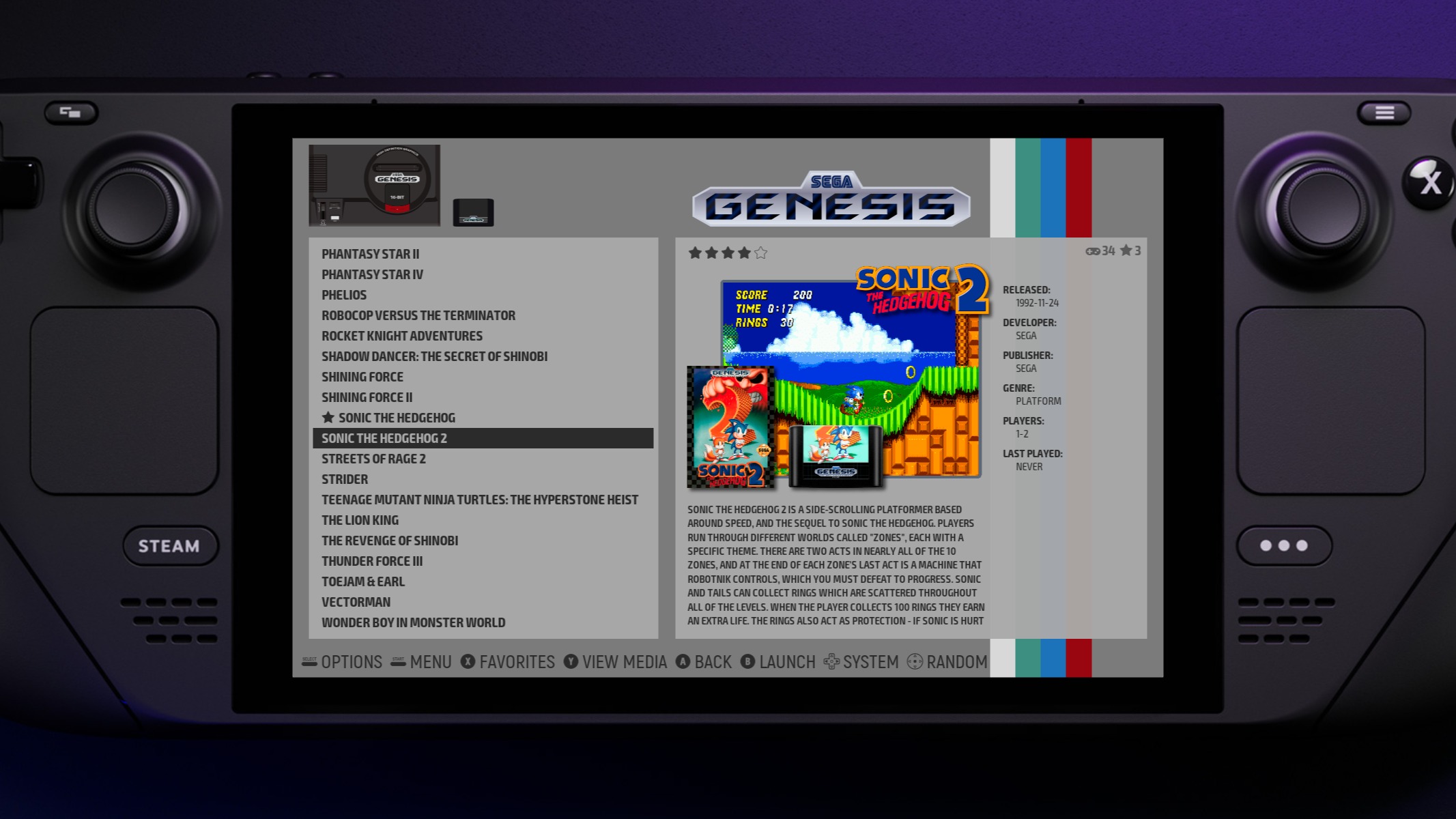 | **Description:** <br> Slate-DE is based on the community created theme Recalbox-Multi for Recalbox. Source: [slate-DE](https://gitlab.com/es-de/emulationstation-de/-/tree/master/themes/slate-DE)<br> Created by: [LeonSE from ES-DE](https://gitlab.com/es-de)<br> Inspired by: [Recalbox-Multi](https://gitlab.com/recalbox/recalbox-themes/-/tree/master/themes/recalbox-multi) ## Modern-DE | System View | Gamelist View | |----|----| | 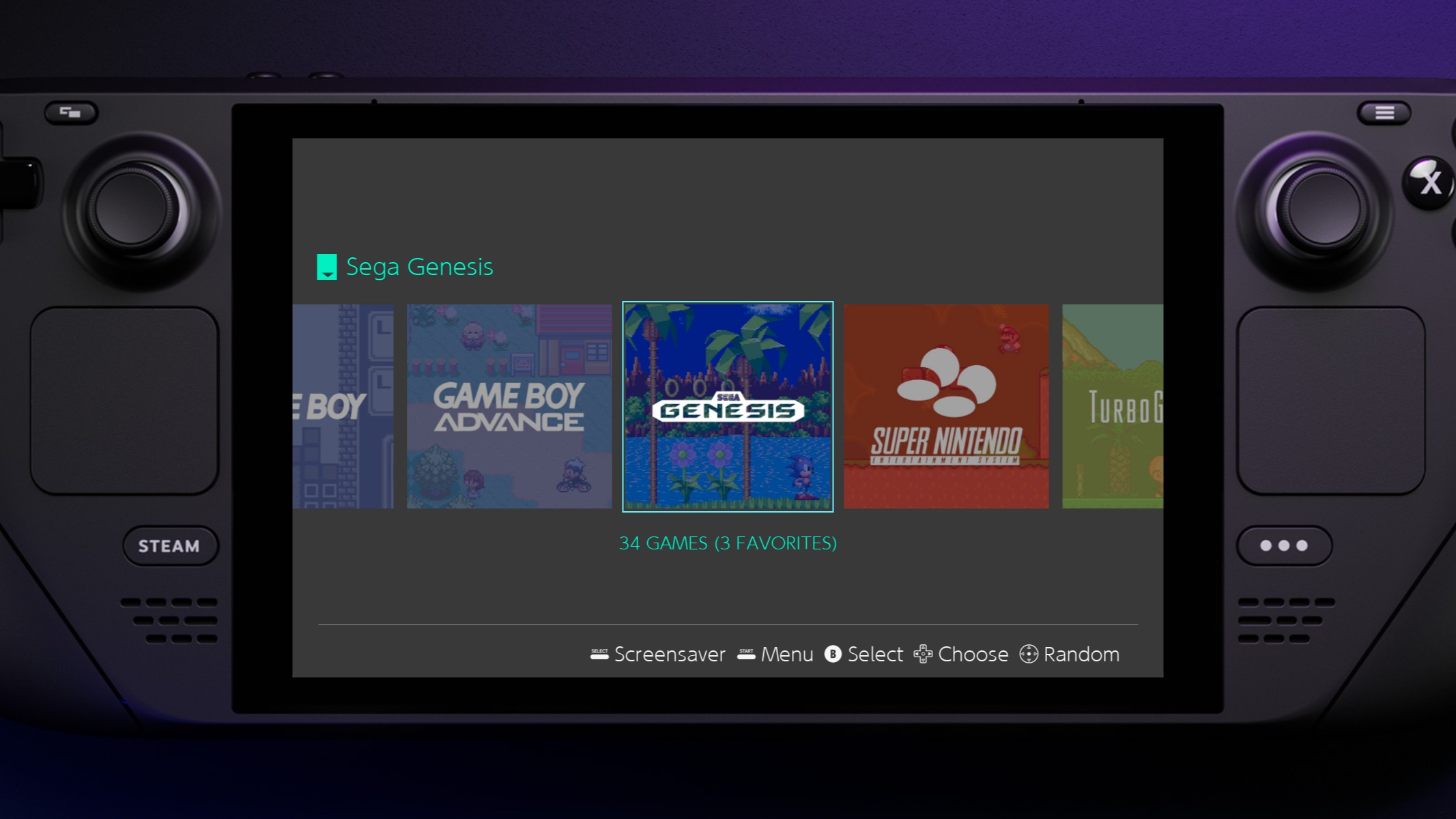 |  | **Description:** <br> Modern-DE is based on ES-Theme-Switch for RetroPie, a lightweight Switch inspired theme. Source: [Modern-DE](https://gitlab.com/es-de/emulationstation-de/-/tree/master/themes/modern-DE)<br> Created by: [LeonSE from ES-DE](https://gitlab.com/es-de)<br> Inspired by: [ES-Theme-Switch](https://github.com/lilbud/es-theme-switch) ## NSO Menu Interpreted | System View | Gamelist View | |----|----| |  | 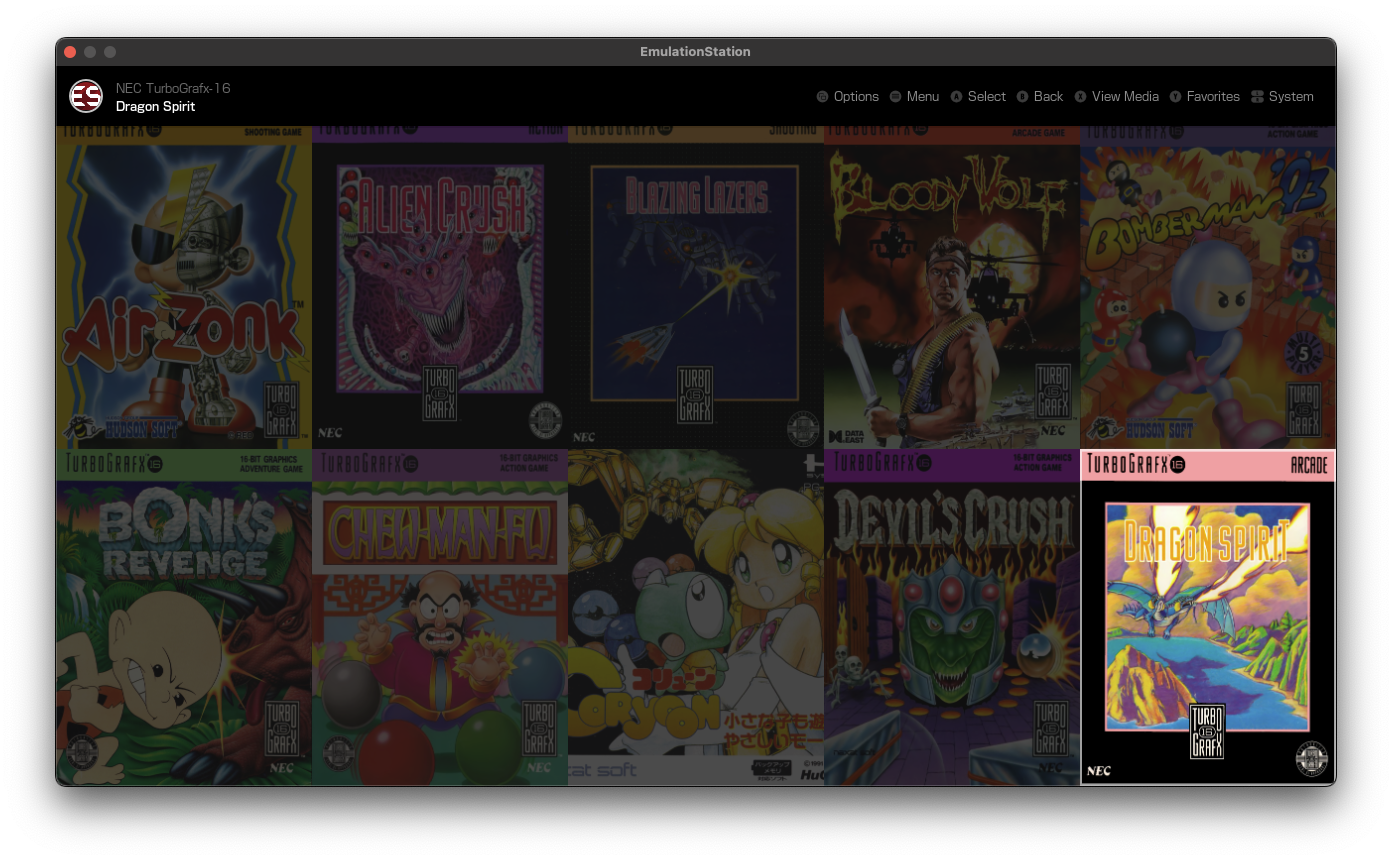 | **Description:** <br> NSO Menu Interpreted is a theme that takes inspiration from the menu design of Nintendo Switch Online. Source: [NSO-Menu-Interpreted](https://github.com/anthonycaccese/nso-menu-interpreted-es-de)<br> Created by: [anthonycaccese](https://github.com/anthonycaccese) & [rogs123](https://github.com/rogs123) # Legacy Steam Deck Inputs Pre: 0.7b These are legacy inputs from the old RetroDECK TEST Official Layout profile for the Steam Deck | Command | Button / Combination | | :--- | :---: | | RetroArch Menu | `L3+R3` or `SELECT+Y` | | Quit Game | `START + SELECT` | | Pause Emulation | `Select + B` | | Take Screenshot | `Select + A` | | Select Save State Slot +| `Select + D-Pad UP` | | Select Save State Slot -| `Select + D-Pad Down` | | Load State | `Select + L1` | | Save State | `Select + R1` | | Rewind Emulation* | `Select + L2` | | Fast forward Emulation* | `Select + R2` | `*` Fast forwarding and rewind must be enabled inside RetroDeck firstly inside the Tools menu. ## MelonDS | Command | Button / Combination | | :--- | :---: | | Fast forward Emulation* | `R2 or R4` | | Swap screen layout | `L3 or R5` | | Pause/Resume | `R3 or L4` | ## CITRA (SA) | Command | Button / Combination | | :--- | :---: | | Load State | `L4` | | Save State | `R4` | | Citra Main Menu | `R5` | | Swap Screens | `L5` | **NOTE:** in order to quit CITRA just exit from the menu. ## YUZU | Command | Button / Combination | | :--- | :---: | | Pause/Resume | `R4 + A` | | Load Amiibo | `R4 + X` | | Docked/Undocked Mode | `R4 + Y` | | Yuzu Main Menu | `R4 + B` | | Exit Yuzu | `R4 + Select` | | Take Screenshot | `R4` | | Home | `L4` | ## Ryujinx Please note! Unfortunately Ryujinx doesn't support the full hotkey customization yet. These are the default hotkeys as of now: | Command | Button / Combination | | :--- | :---: | | Vsync Toggle | `F1` | | Sound Mute/Unmute | `F2` | | Show UI | `F4` | | Pause/Resume | `F5` | | Screenshot | `F8` | | Fulscreen Toggle | `F11` or `Alt+Enter` | ## DOLPHIN (SA) | Command | Button / Combination | | :--- | :---: | | Take Screenshot | `Select + A` | | Load State | `Select + L2` | | Save State | `Select + R2` | | Fastforward | `Select + R4` | | Slowdown | `Select + L4` | | Exit Dolphin | `Select + Start` | ## PPSSPPSDL (SA) | Command | Button / Combination | | :--- | :---: | | Fastforward | `R2` | | Rewind | `L2` | | Pause/Resume | `R4` | | Take Screenshot | `L4` | | Load State | `L5` | | Save State | `R5` | ## Duckstation (SA) | Command | Button / Combination | | :--- | :---: | | Fastforward | `R4` | | Rewind | `L4` | | Load State | `L5` | | Save State | `R5` |