7.7 KiB
Archive
The Archive have some legacy information from the wiki, for those that would want to read it or run some older version of RetroDECK.
Legacy included Themes
Alekfull NX (Light)
| System View | Gamelist View |
|---|---|
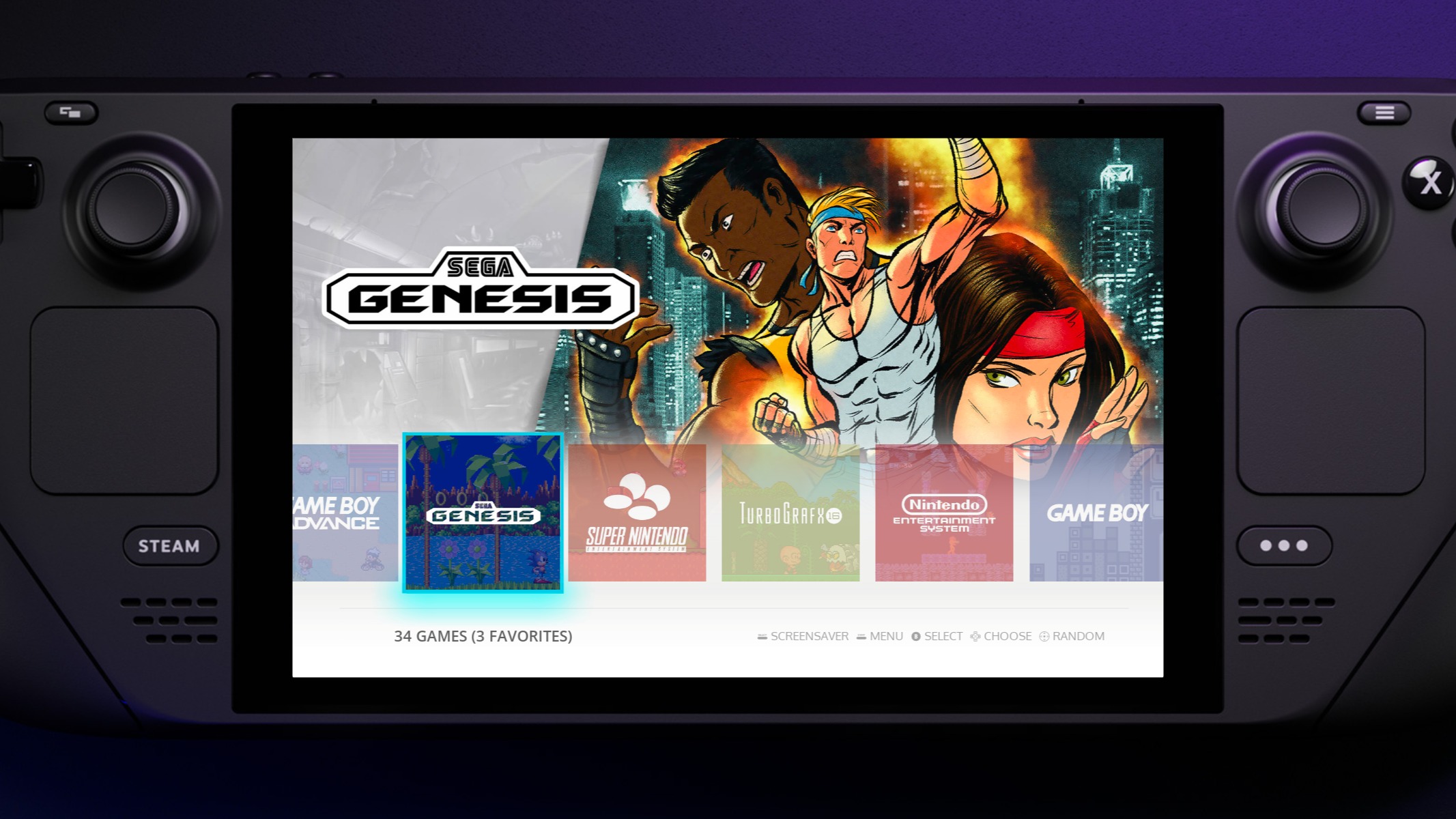 |
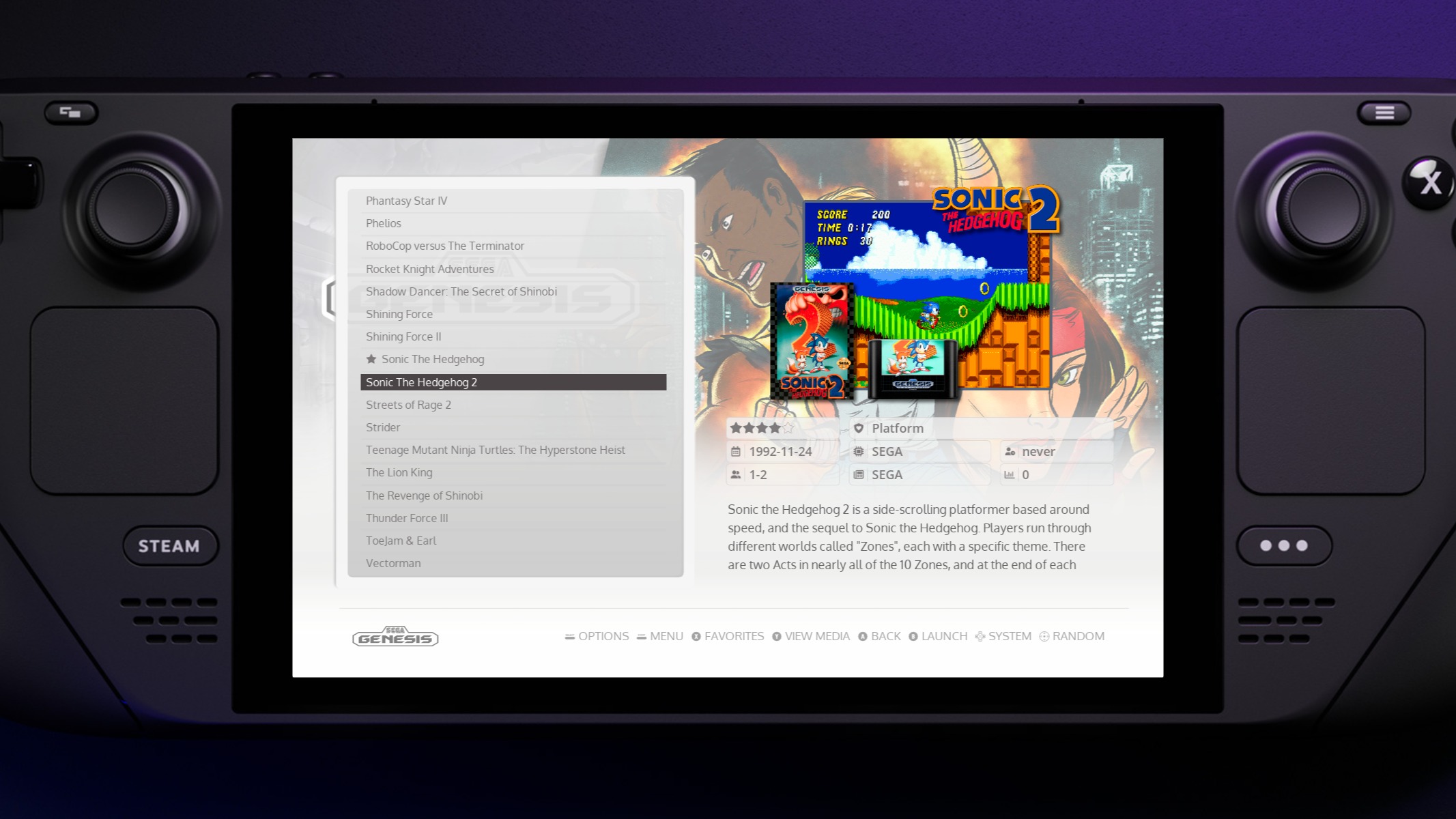 |
Description:
Alekfull NX was inspired by the straightforward and intuitive interface of the Nintendo Switch and offers a similar experience but with a light retro twist.
Source: Alekfull NX (Light)
Ported and remixed by: anthonycaccese
Ported from: Alekfull-NX for Batocera
Original creator: fagnerpc
Retrofix Revisited
| System View | Gamelist View |
|---|---|
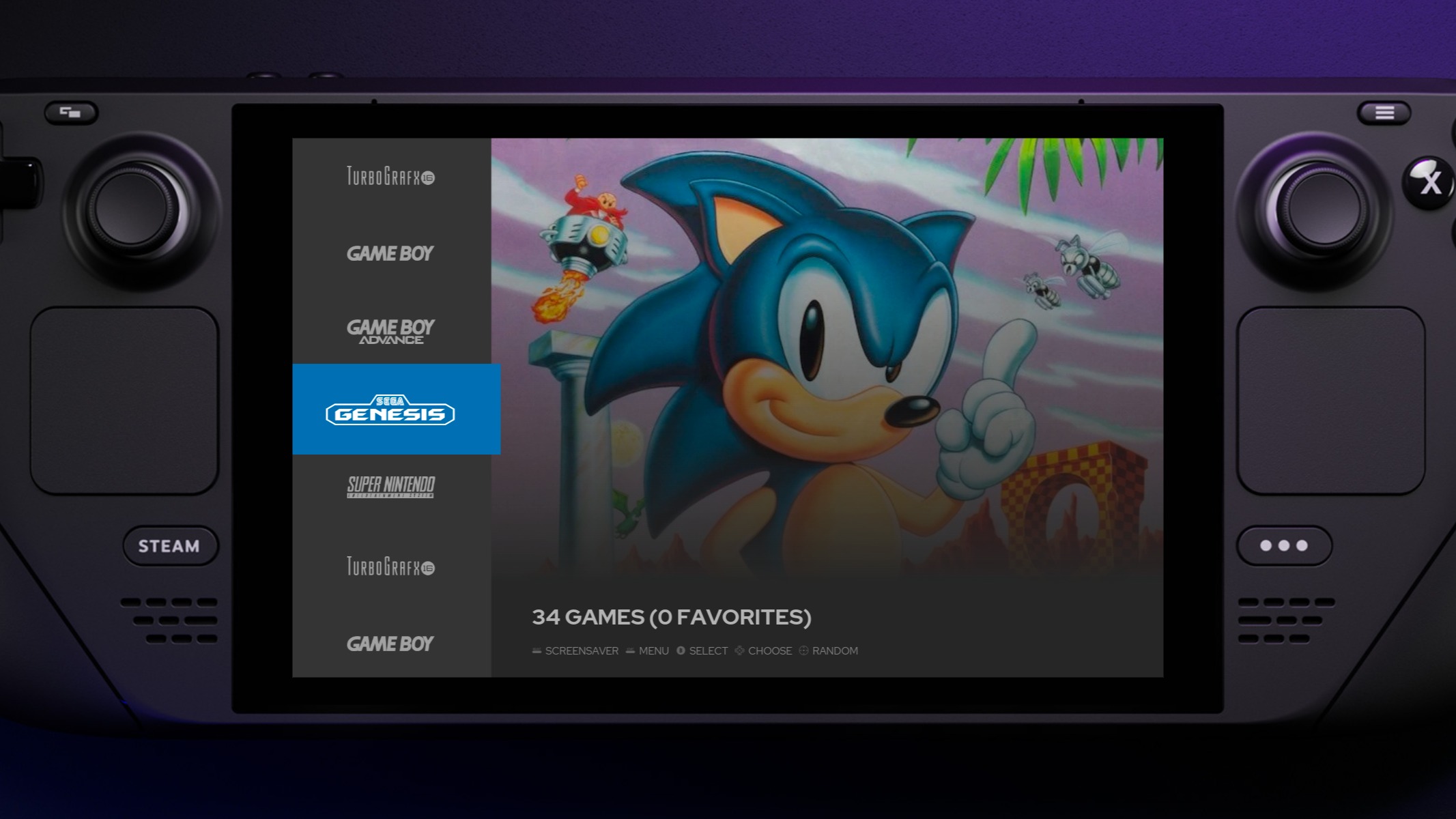 |
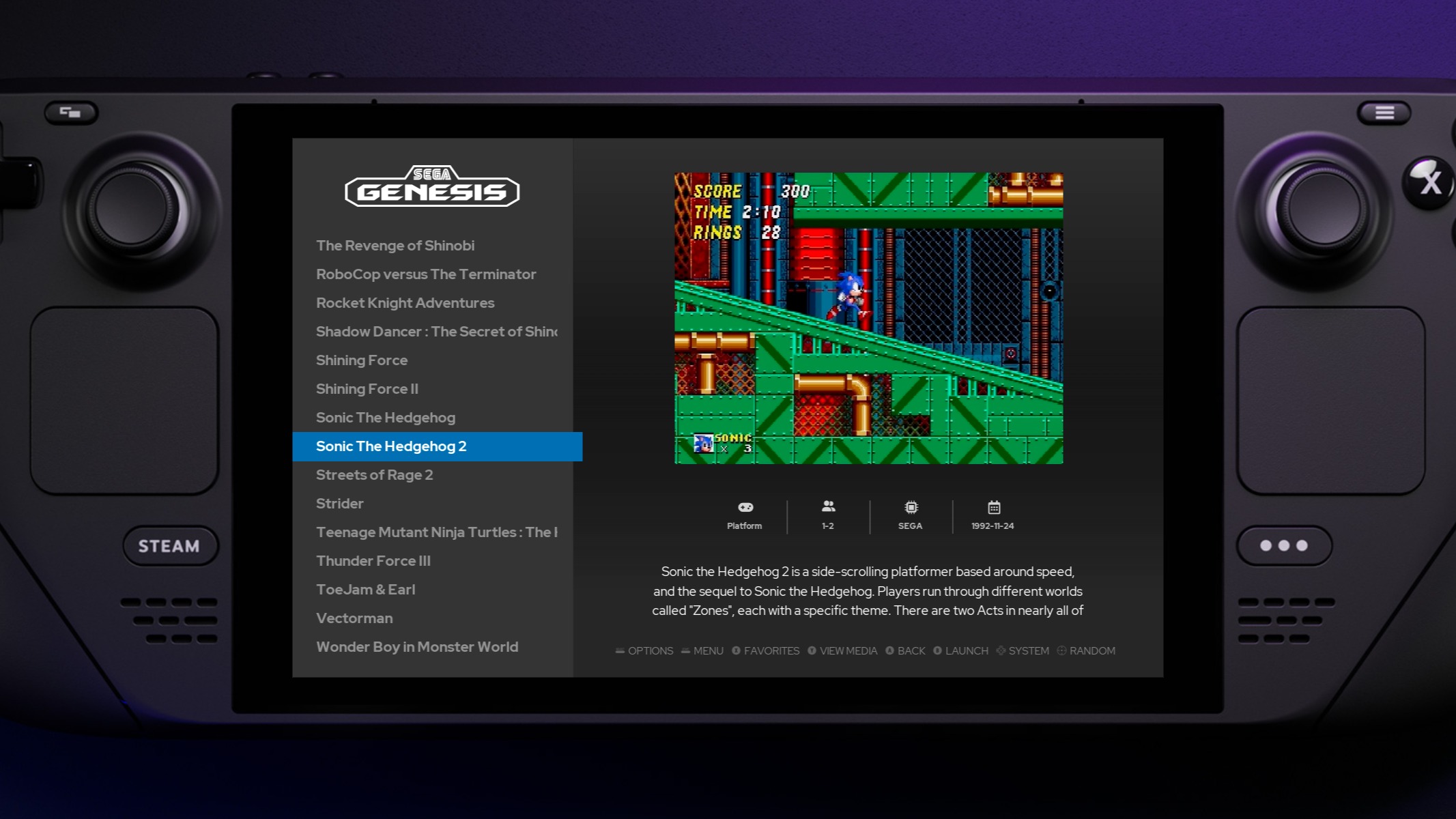 |
Description:
Retrofix Revisited is a theme where the goal is to showcase that the art of video games can be more interesting than the games themselves.
Source: Retrofix Revisited
Ported and remixed by: anthonycaccese
Ported from: ES Theme Retrofix for Batocera
Original creator: 20GotoTen
Slate-DE
| System View | Gamelist View |
|---|---|
 |
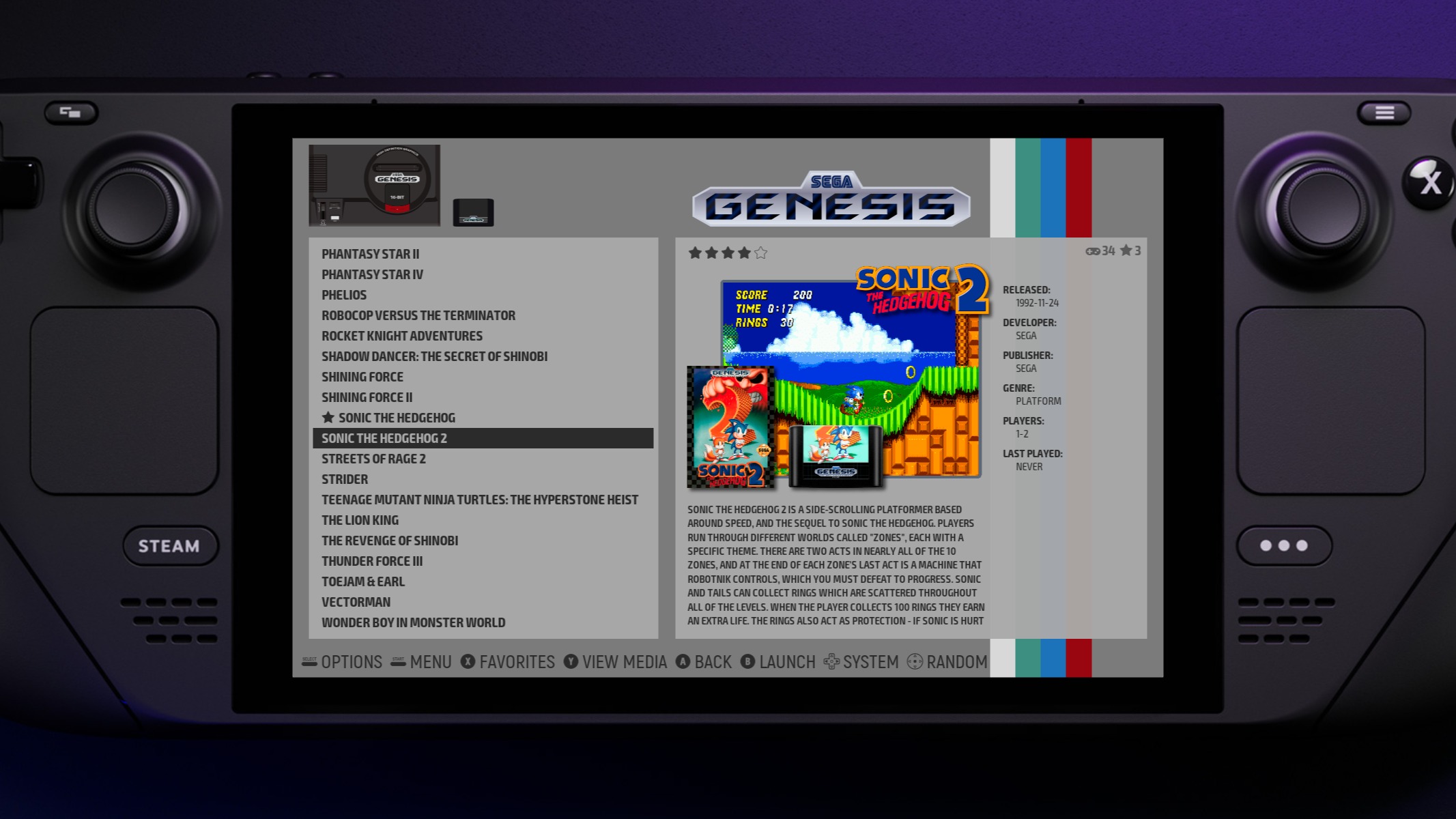 |
Description:
Slate-DE is based on the community created theme Recalbox-Multi for Recalbox.
Source: slate-DE
Created by: LeonSE from ES-DE
Inspired by: Recalbox-Multi
Modern-DE
| System View | Gamelist View |
|---|---|
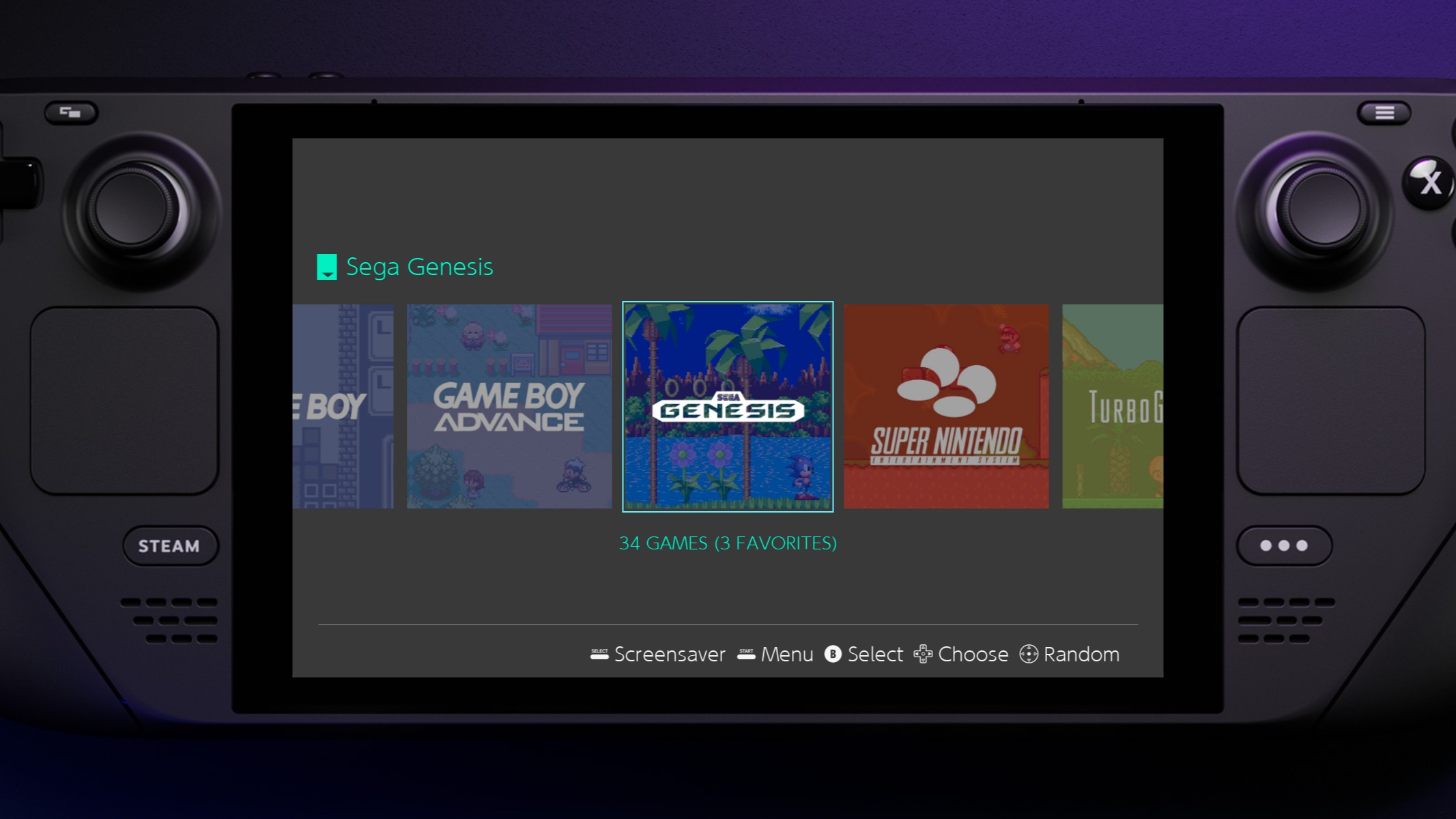 |
 |
Description:
Modern-DE is based on ES-Theme-Switch for RetroPie, a lightweight Switch inspired theme.
Source: Modern-DE
Created by: LeonSE from ES-DE
Inspired by: ES-Theme-Switch
NSO Menu Interpreted
| System View | Gamelist View |
|---|---|
 |
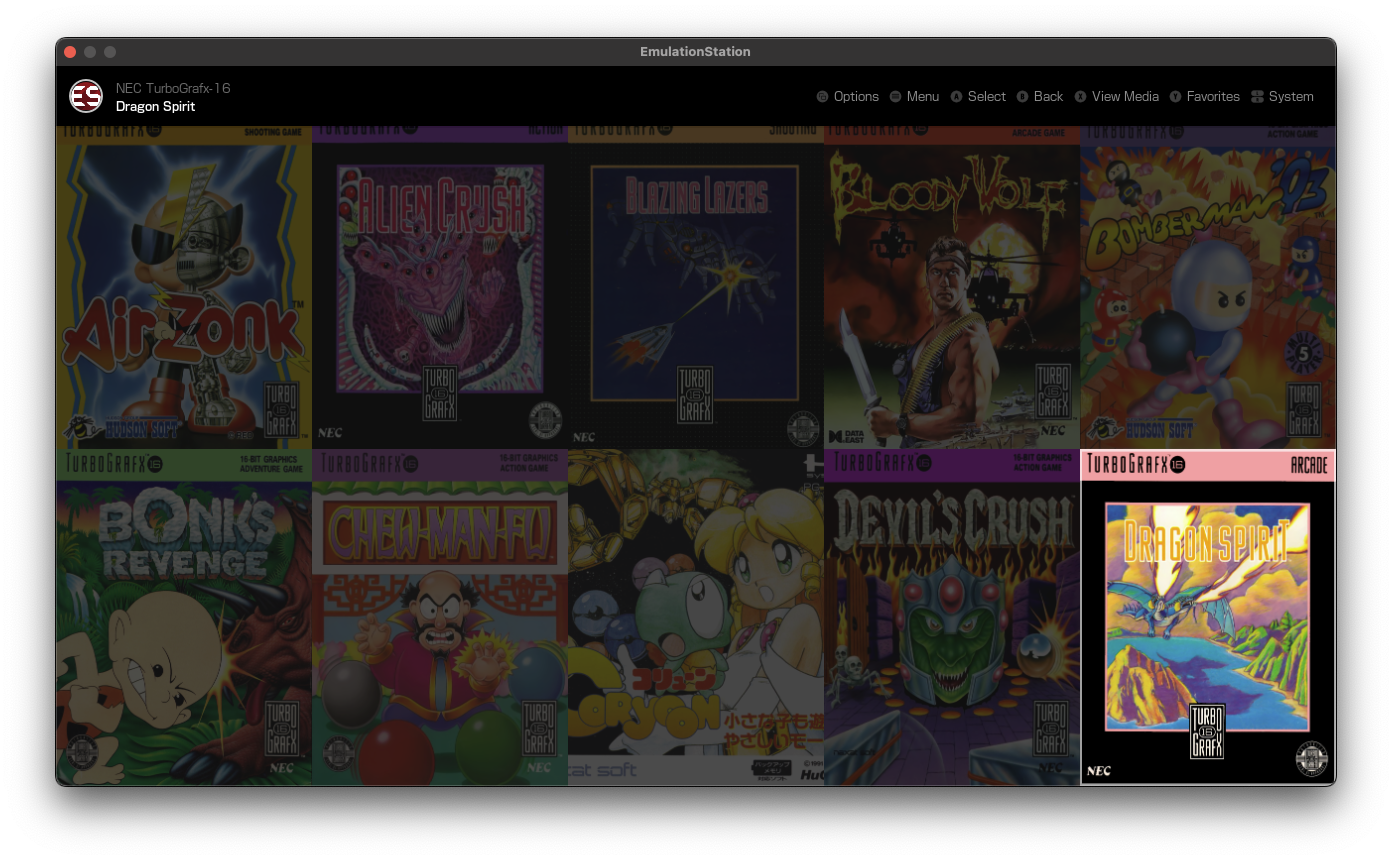 |
Description:
NSO Menu Interpreted is a theme that takes inspiration from the menu design of Nintendo Switch Online.
Source: NSO-Menu-Interpreted
Created by: anthonycaccese & rogs123
Legacy Steam Deck Inputs Pre: 0.7b
These are legacy inputs from the old RetroDECK TEST Official Layout profile for the Steam Deck
| Command | Button / Combination |
|---|---|
| RetroArch Menu | L3+R3 or SELECT+Y |
| Quit Game | START + SELECT |
| Pause Emulation | Select + B |
| Take Screenshot | Select + A |
| Select Save State Slot + | Select + D-Pad UP |
| Select Save State Slot - | Select + D-Pad Down |
| Load State | Select + L1 |
| Save State | Select + R1 |
| Rewind Emulation* | Select + L2 |
| Fast forward Emulation* | Select + R2 |
* Fast forwarding and rewind must be enabled inside RetroDeck firstly inside the Tools menu.
MelonDS
| Command | Button / Combination |
|---|---|
| Fast forward Emulation* | R2 or R4 |
| Swap screen layout | L3 or R5 |
| Pause/Resume | R3 or L4 |
CITRA (SA)
| Command | Button / Combination |
|---|---|
| Load State | L4 |
| Save State | R4 |
| Citra Main Menu | R5 |
| Swap Screens | L5 |
NOTE: in order to quit CITRA just exit from the menu.
YUZU
| Command | Button / Combination |
|---|---|
| Pause/Resume | R4 + A |
| Load Amiibo | R4 + X |
| Docked/Undocked Mode | R4 + Y |
| Yuzu Main Menu | R4 + B |
| Exit Yuzu | R4 + Select |
| Take Screenshot | R4 |
| Home | L4 |
Ryujinx
Please note! Unfortunately Ryujinx doesn't support the full hotkey customization yet. These are the default hotkeys as of now:
| Command | Button / Combination |
|---|---|
| Vsync Toggle | F1 |
| Sound Mute/Unmute | F2 |
| Show UI | F4 |
| Pause/Resume | F5 |
| Screenshot | F8 |
| Fulscreen Toggle | F11 or Alt+Enter |
DOLPHIN (SA)
| Command | Button / Combination |
|---|---|
| Take Screenshot | Select + A |
| Load State | Select + L2 |
| Save State | Select + R2 |
| Fastforward | Select + R4 |
| Slowdown | Select + L4 |
| Exit Dolphin | Select + Start |
PPSSPPSDL (SA)
| Command | Button / Combination |
|---|---|
| Fastforward | R2 |
| Rewind | L2 |
| Pause/Resume | R4 |
| Take Screenshot | L4 |
| Load State | L5 |
| Save State | R5 |
Duckstation (SA)
| Command | Button / Combination |
|---|---|
| Fastforward | R4 |
| Rewind | L4 |
| Load State | L5 |
| Save State | R5 |